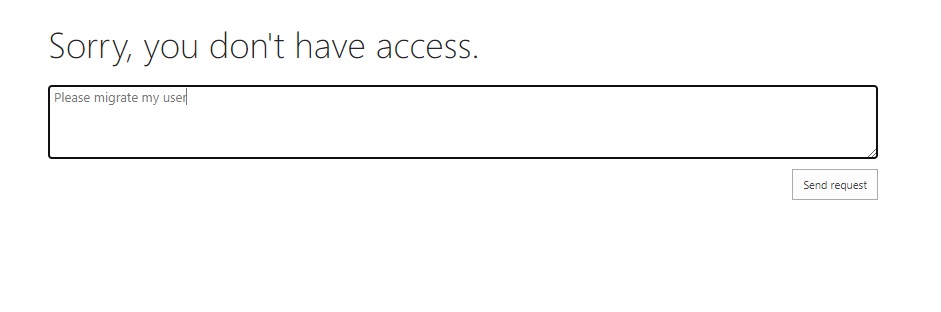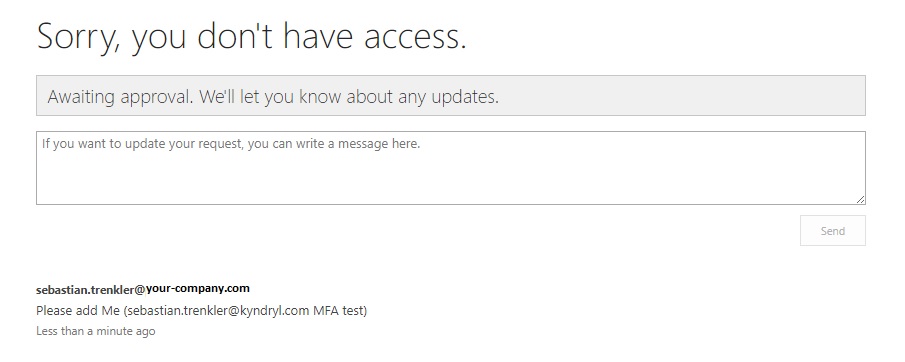|
Sharepoint Customer Portal |

|
Sharepoint Customer Portal |
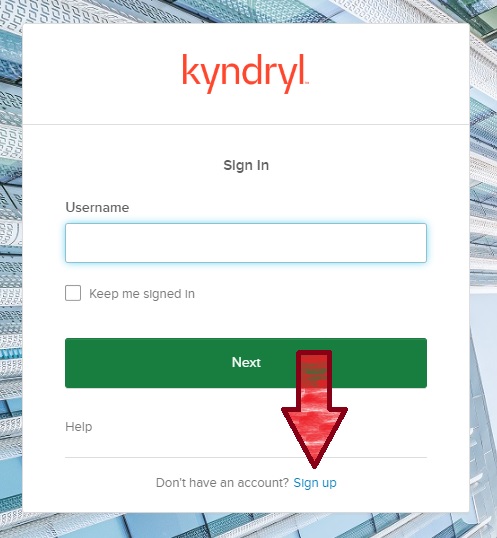
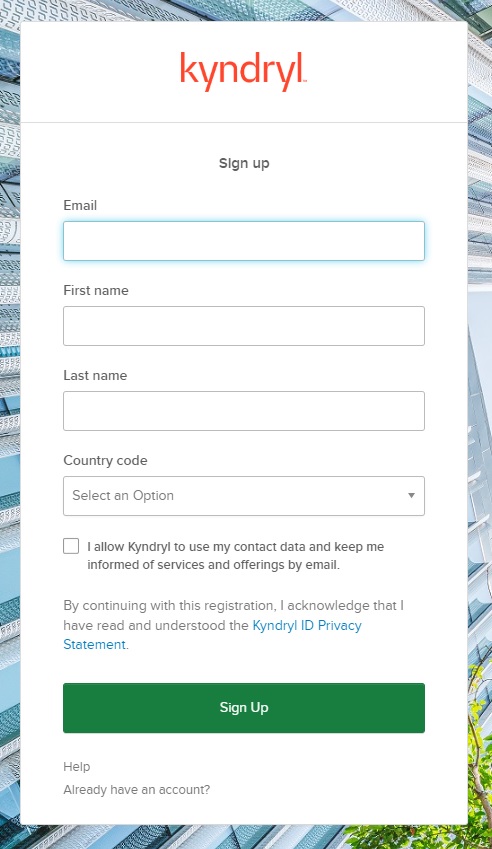
Note: Self password reset will not work through the link if MFA was not previously set up.
Please email the Kyndryl ID Support team at Kyndryl_ID_Help@kyndryl.com if you have issues resetting your password.
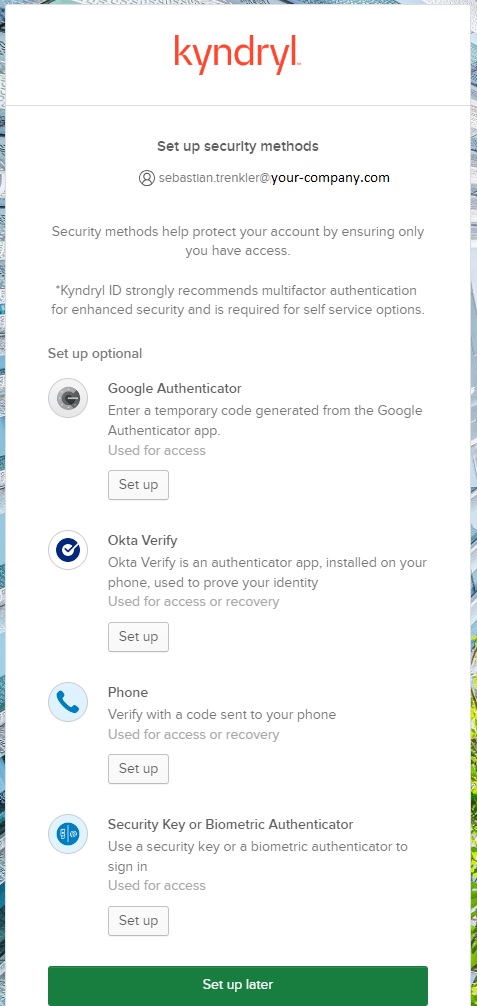
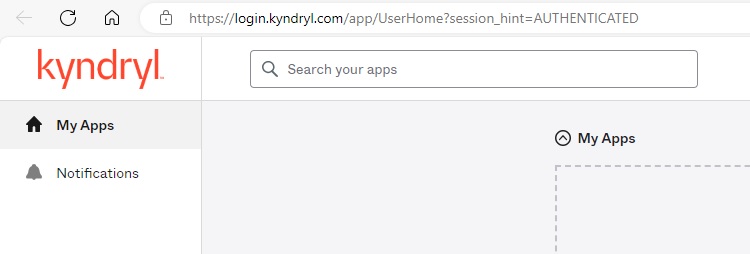
 Proceed with the login / redirected to Kyndryl ID single-sign-on
Proceed with the login / redirected to Kyndryl ID single-sign-on